How to get access_token
注意
須先向 SHOPLINE 申請使用 OpenAPI,才會在管理員設定看到 API Auth 功能。
If you would like to use OpenAPI, please apply for the permission from your correspondent SHOPLINE contact to enable API Auth in Staff Settings.
Settings > Staff Settings (設定 > 管理員設定 )
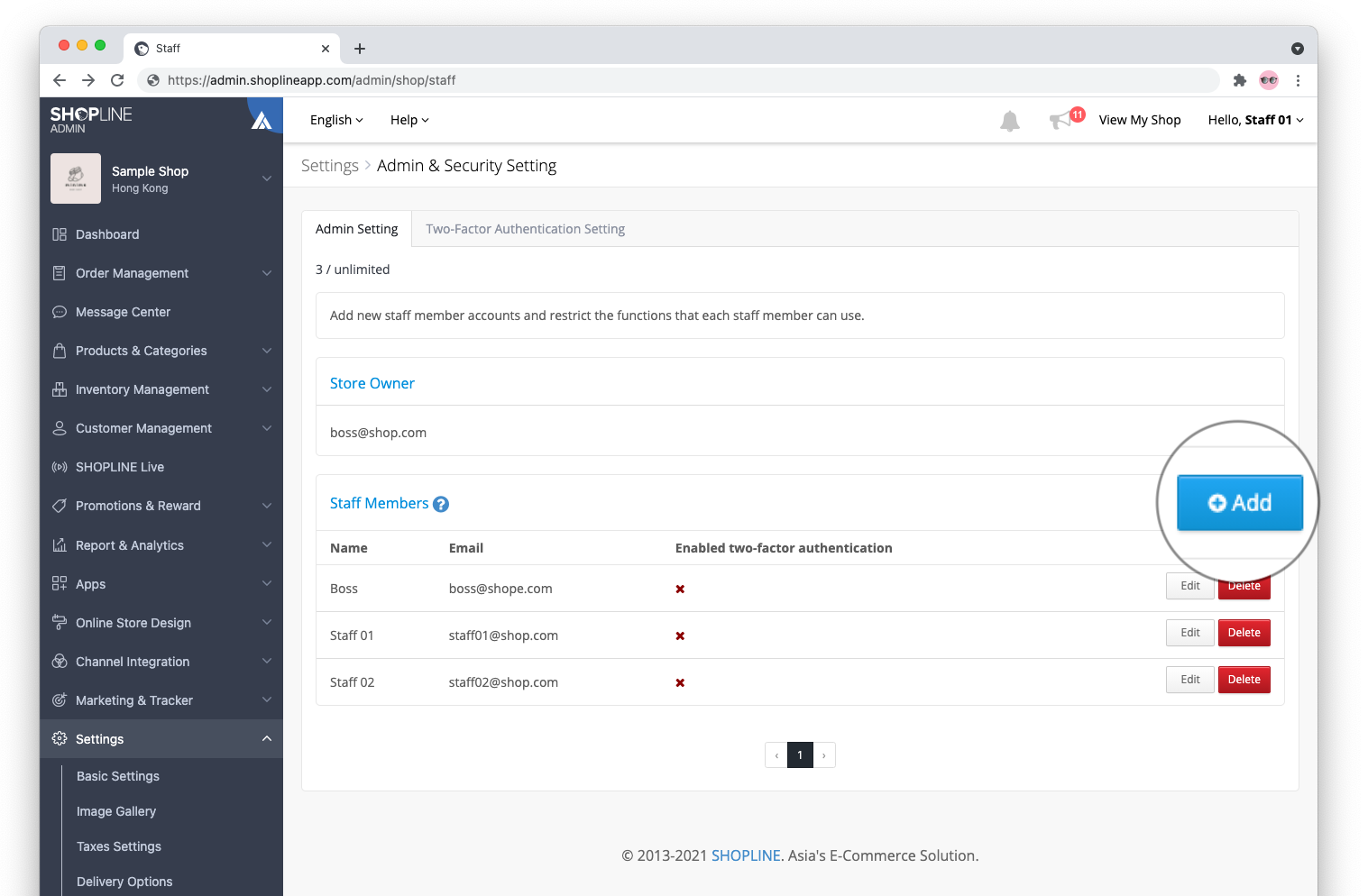
Step1
Create a new Staff, for Open API use purpose.
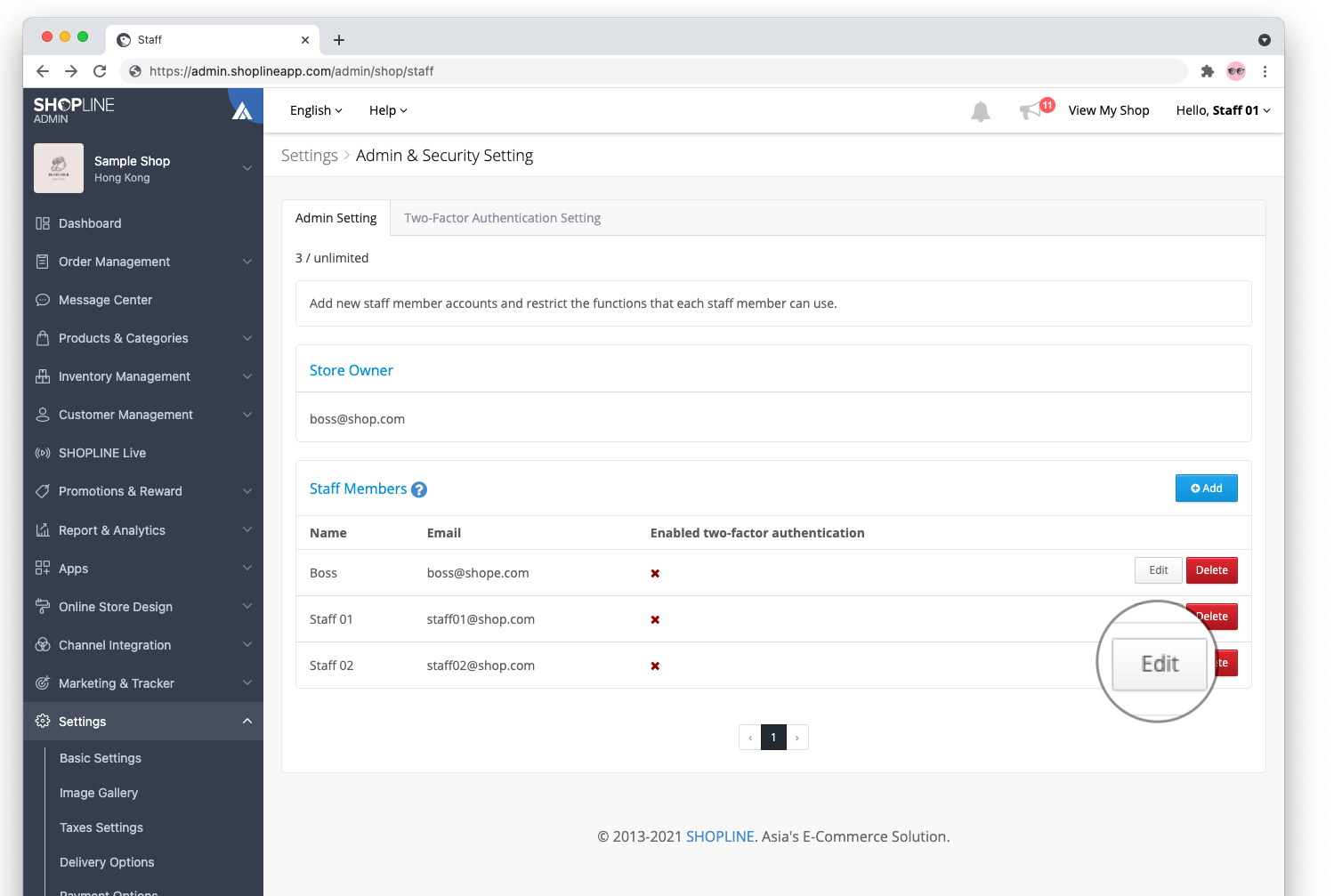
Step2 Set up an internal administrator or an E-mail of a cooperating vendor to create an administrator
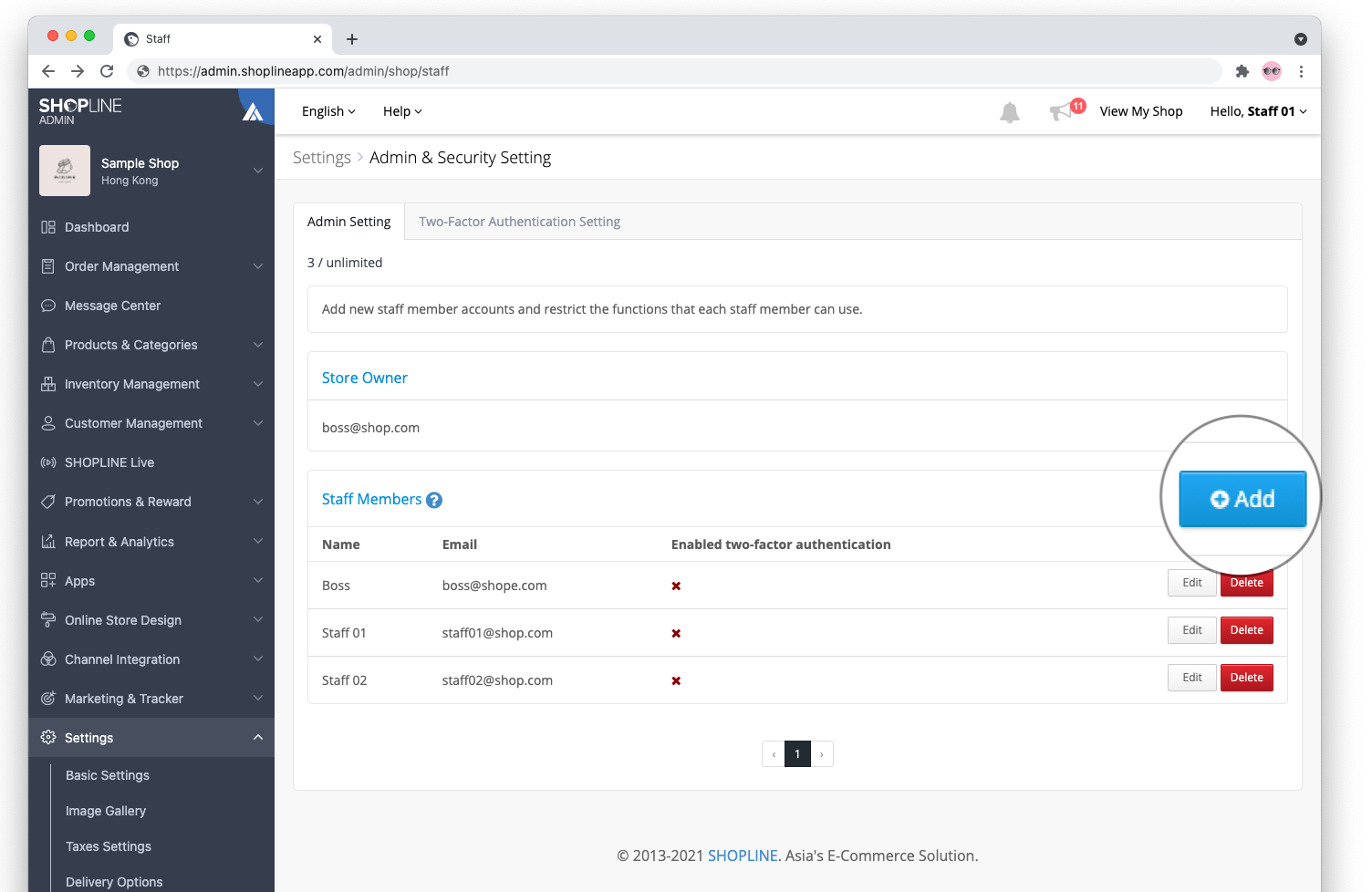
Step1
Create a new administrator to use OpenAPI
建立一個新的管理員,來代表使用 OpenAPI
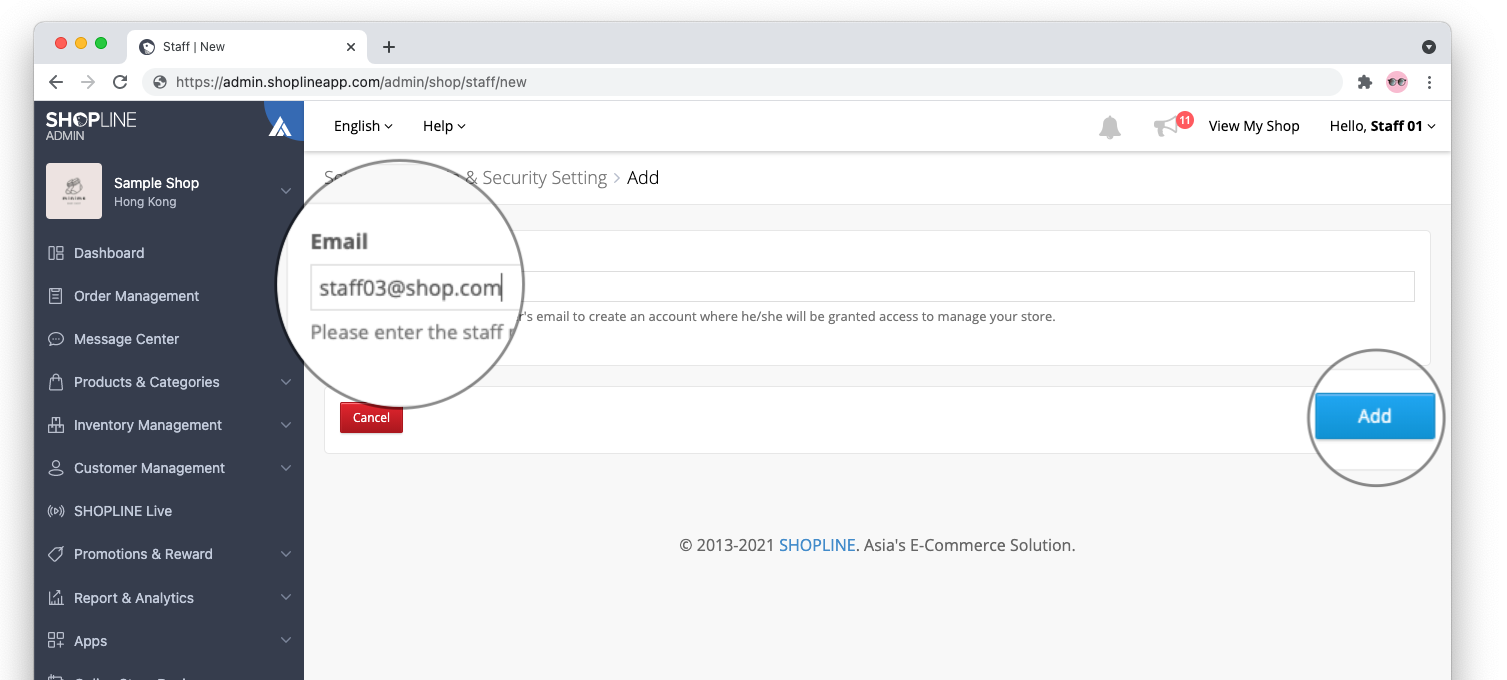
Step2
Set up an internal administrator or partner vendor E-mail to create an administrator
設定一個 內部管理員 或是 協作廠商 E-mail 來建立管理員
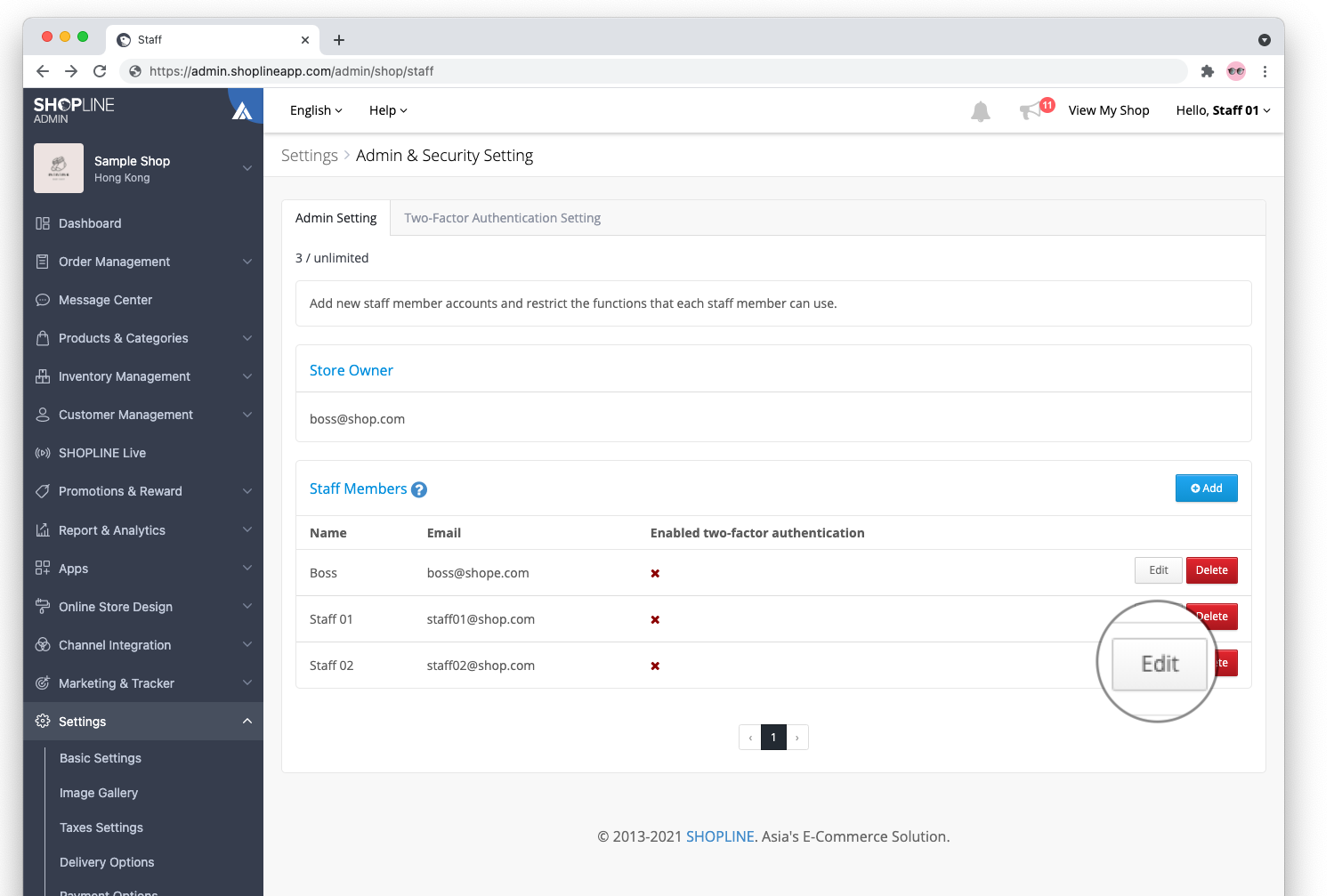
Step3
Click the newly added administrator to edit
點選新增的管理員進行編輯
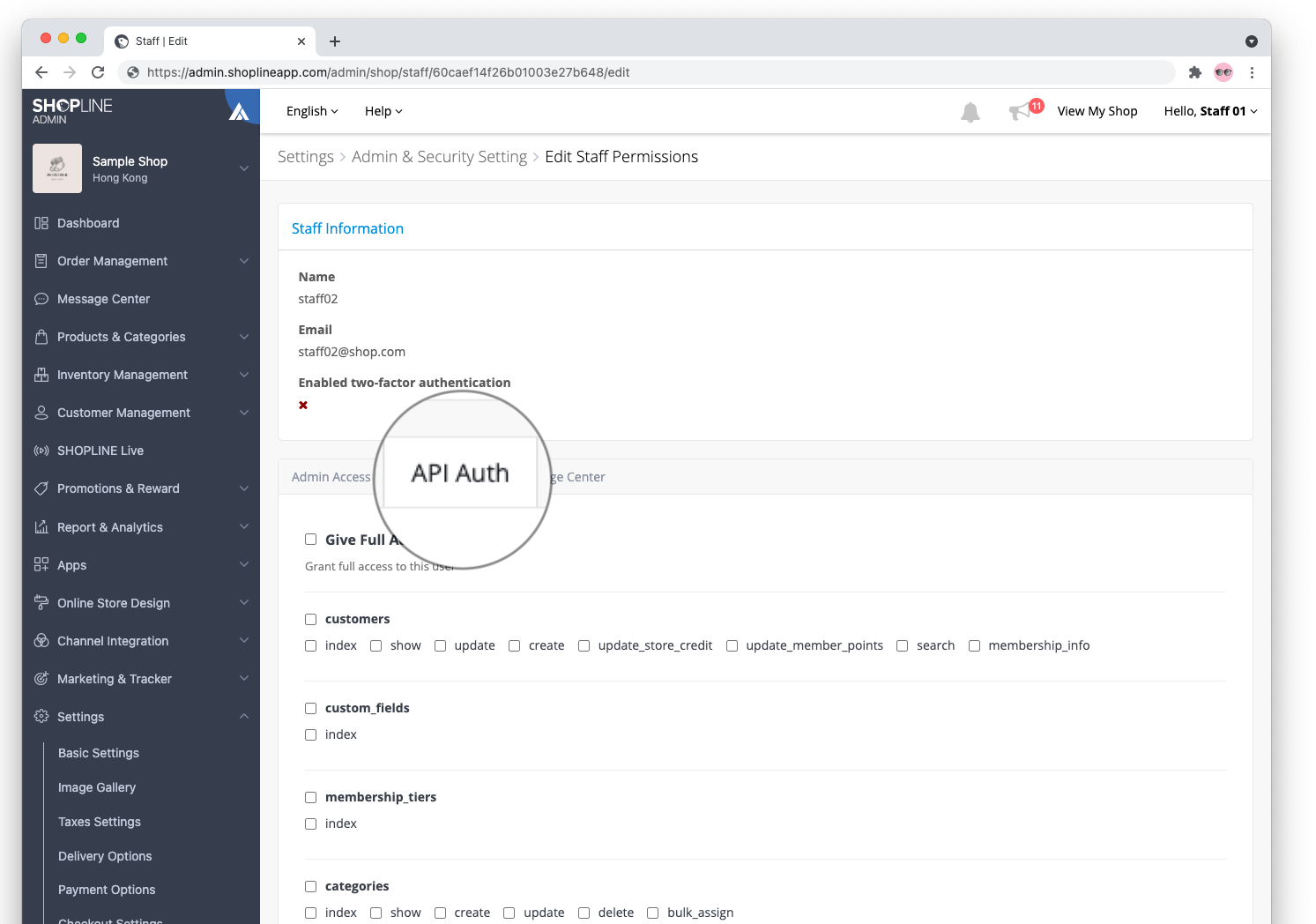
Step4
Click on API Auth
Select the API that requires authorization
點選 API Auth tap
選擇需要授權的 API
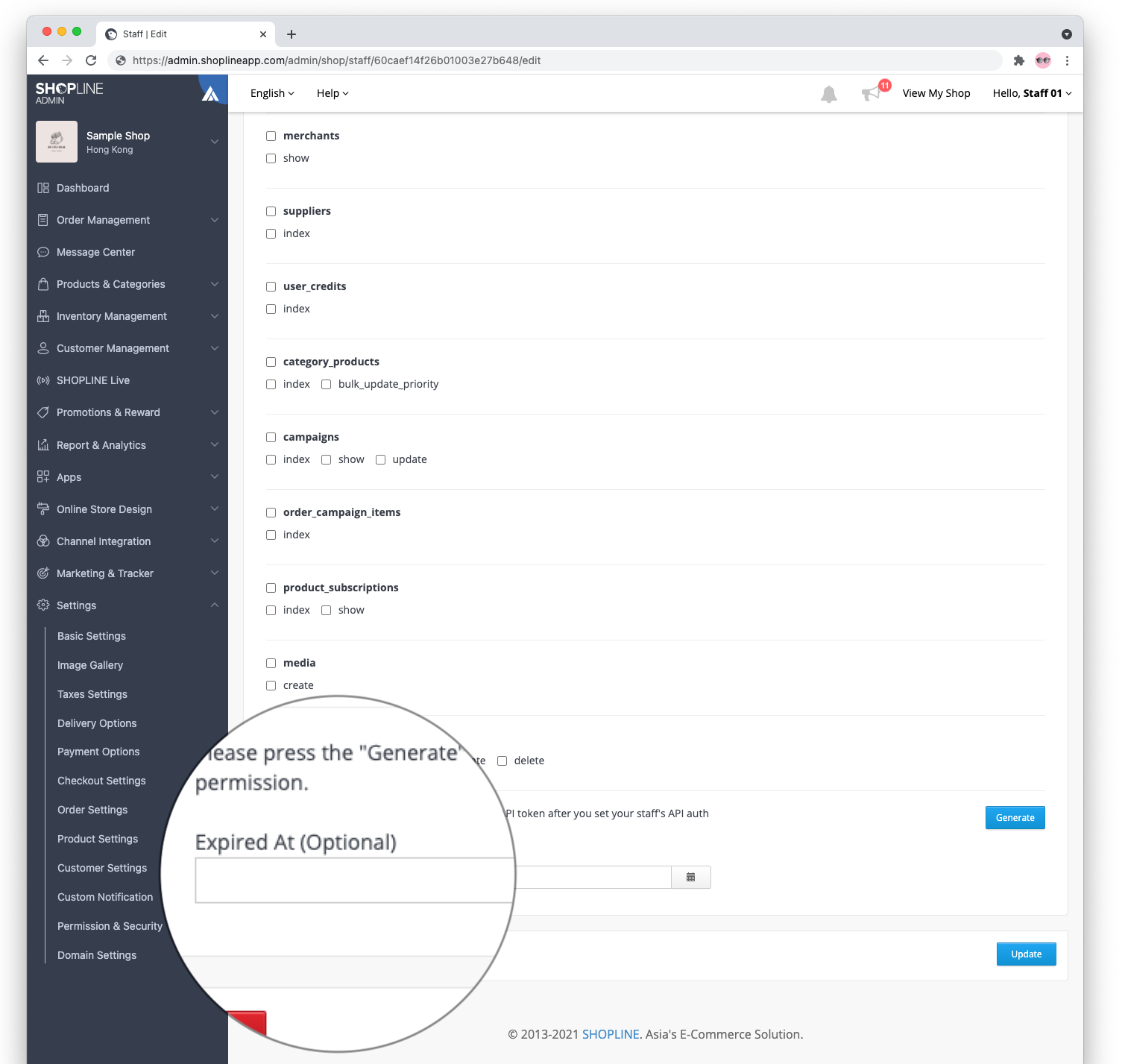
Step5
You can choose Expored At (expiration time), if you want to open to cooperating manufacturers, it is recommended to set an expiration time.
If Expored At is not selected, it means that the access_token will not expire
Finally, you can press Generate to generate access_token
可以選擇 Expored At (過期時間),若是要開放給協作廠商,建議設定一個過期時間。
若不選擇 Expored At 則代表 access_token 不會過期
最後可以按下 Generate 產生 access_token
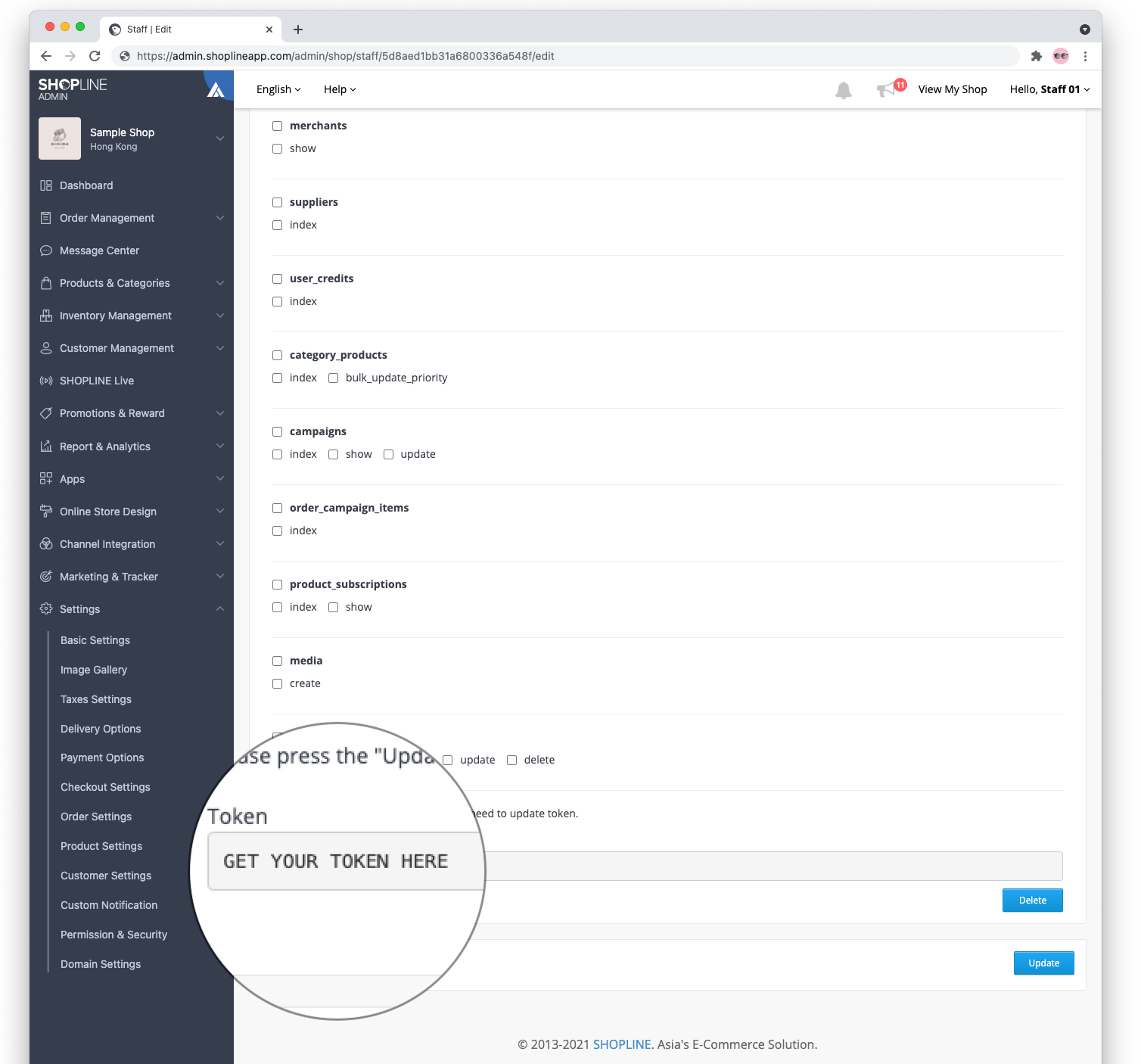
Step6
Finally, you can copy the Token and start using OpenAPI
最後可以複製 Token 開始使用 OpenAPI
Updated about 4 years ago